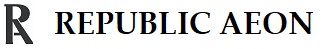Every day, approximately 19500 iPhones are sold. Many of these iPhone owners bought the iPhone because of its excellent camera and photo quality.
Before acquiring an iPhone, it is a good idea to check the ROM size. We must verify that its internal storage capacity can support the files that we will save on it in the future. So, if you are a picture enthusiast, model, or user who enjoys the camera features of the iPhone, you will want to know how many photos your iPhone can keep.
What is the maximum number of photos that an iPhone can store?
An iPhone can store between 3000 and 200,000 photographs. This number is determined by a variety of things. However, the biggest component is usually dictated by your iPhone’s accessible storage capacity.
As a result, if your iPhone has plenty of storage capacity, the amount of images it can shoot will be enormous.
What Is a Smartphone’s Available and Maximum Storage Capacity?

The amount of open space in a smartphone, whether Android or iPhone, is its available storage capacity. It excludes the storage space already used by data and programmes on your smartphone.
A smartphone’s maximum storage capacity is the total amount of storage that your smartphone can hold. It covers the amount of space currently used by files on your smartphone as well as those that are free or not occupied.
How to Work Out How Many Photos an iPhone Can Store
To figure out how many images an iPhone can carry, first determine the average size of a normal JPG shot taken with an iPhone.
An iPhone can take images ranging in size from 500 KB to approximately 10 MB. Using these statistics, the typical iPhone JPG photo length will be around 5 Mb. This size is determined by the camera’s quality, lighting, and other filters.
1 GB contains 1000 MB. As a result, if an average JPG photo in an iPhone is roughly 5 MB, we have about 200 photos in 1 GB of iPhone storage.
How Many Photos Can Fit on a 32GB iPhone?
If a 1 GB iPhone photo can store approximately 200 images, a 32 GB iPhone, such as the iPhone 5, iPhone 6, iPhone SE, and iPhone 7, can store approximately 6400 images.
How Many Photos Can a 64-Gigabyte iPhone Store?
If a 1 GB iPhone photo can store approximately 200 images, a 64 GB iPhone, such as the iPhone 6, iPhone SE, or iPhone 7, can store approximately 12,800 images.
How Many Pictures Can a 128 GB iPhone Store?
Using the computation (200 128), a 128 GB iPhone, such as the iPhone 7+ model and above, can contain around 25,600 photographs.
What is the maximum number of photos that a 256 GB iPhone can store?
A 256 GB iPhone, such as the iPhone 8 and later, can store around 200 256 = 51,200 photographs.
How Many Pictures Can a 512 GB iPhone Store?
If a 1 GB iPhone photo can store approximately 200 images, a 512 GB iPhone can store approximately 102,400 images.
These iPhones include the iPhone X, iPhone X Max, iPhone 11, and all of the versions mentioned above.
How Many Photos Can a 1 Terabyte iPhone Store?
If a 1 GB iPhone photo can store approximately 200 shots, a 1 TB iPhone, such as the iPhone 13 and iPhone 14 Pro and Pro Max, can store approximately 200,000 photographs.
Which iPhone models come with 1 TB of storage?
Only two iPhone generations have 1 TB internal storage or ROM size as of September 2022. These are the iPhone 13 and 14 series.
Only the iPhone 13 Pro and iPhone 13 Pro Max offer up to 1 TB of storage.
However, all iPhone 14 models released on September 7, 2022, contain up to 1 TB of storage.
Factors Influencing the Capacity of Your iPhone for Photos
The amount of images your iPhone can shoot is affected by a variety of things.
As a result, even if your iPhone has enough of maximum storage or ROM size, the number of images it can save is limited by free space and other criteria.
Image Quality
Pictures of lower quality or resolution will take up less space on your iPhone. As a result, there is greater space to store more images.

In rare situations, a thumbnail version of the photographs can be saved. You can keep photographs that are smaller in size by using the Thumbnail version.
Apps and files such as games, films, music, screenshots, and others limit the quantity of images that can be saved on your phone.
Moving some files to iCloud will help in such cases. You can also upload photos to iCloud or other cloud storage services.