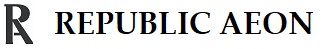seven matches between India and Australia in 42 days
The series of Test matches between India and Australia will start from February 9. The Kangaroo team will play two series on Indian soil in 42 days. First the Test series will start and then the ODI series will be played. Australia, who hold the first position in the ICC Test rankings, will play a Test series in India after six years. The last time he came to play four Tests was in 2017.
How many Tests and ODIs will be played between India and Australia ?
Australia’s team will play four test matches on the tour of India. After this a series of three ODIs will be played.
When and where will the test series start?
The Test series will begin on February 9. The first match will be played at the Vidarbha Cricket Association Stadium in Nagpur.
Also Read : | IND vs. AUS series: India vs. Australia test and ODI Series Date.
What is the schedule of Test series between India and Australia ?
match date place time
1st Test February 9-13 Nagpur 9:30 am
2nd Test February 17-21 Delhi 9:30 am
3rd Test March 1-5 Dharamshala 9:30 am
Fourth Test March 9-13 Ahmedabad 9:30 am
Who is included in the Indian team for the Test series?
Team India has been announced for the first two matches of the Test series.
Indian Team: Rohit Sharma (Captain), Shubman Gill, Cheteshwar Pujara, Virat Kohli, Shreyas Iyer, Suryakumar Yadav, Ravindra Jadeja, Ravichandran Ashwin, Axar Patel, KL Rahul, S Bharath, Ishan Kishan, Kuldeep Yadav, Mohammed Shami, Mohammed Siraj, Umesh Yadav, Jaydev Unadkat.
Who is included in Australia’s team for the Test series?
Australia squad: Usman Khawaja, Matt Renshaw, Steve Smith, David Warner, Travis Head, Marnus Labuschagne, Ashton Agar, Cameron Green, Alex Carey, Peter Handscomb, Pat Cummins (c), Scott Boland, Josh Hazlewood, Nathan Lyon, Lance Morris, Todd Murphy, Mitchell Starc, Mitchell Swepson.
What is the record of Test series between India and Australia?
So far 27 Test series have been played between India and Australia. Australia has won 12 and India 10. Five series have been on par. 14 series have been played between the two countries in India. During this, Team India has won eight and Australia four series. Both the teams have been on par in the two series.
What is the Test record between India and Australia?
So far 102 Test matches have been played between India and Australia. During this, Australia has won 43 and India has won 30. 28 matches have been drawn. A match is tied. Talking about Test matches played in India, 50 matches have been played here between the two teams. India has won 21 and Australia has won 13. There have been 15 draws and one tie.
On which channel will the Test series be telecast?
Star Sports Network has the rights to telecast the Test series between India and Australia. You can watch this match with commentary in other languages of the country apart from Hindi and English on different channels of Star Sports.
How to watch live match on phone or laptop?
Live-streaming of this match can be seen on Hotstar app in India. Apart from this, you can also read match related news, live updates and records on www.amarujala.com.
What is the schedule of ODI series between India and Australia?
match date place time
1st ODI March 17 Mumbai 2:00 PM
2nd ODI March 19 Visakhapatnam at 2:00 PM
3rd ODI March 22 Chennai 2:00 PM