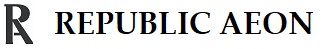According to a report, WhatsApp is bringing out two new features that appear to be exclusive to iOS users. The first allows users to extract text from images, while the second allows voice notes to be set as status updates. Both features have evidently been in testing for some time; however, they are now more extensively available to all iPhone users, with the exception of the ability to extract text from images.
In its most recent report, the WhatsApp feature update tracking website WABetaInfo states that the Meta-owned instant messaging platform has begun spreading out the ability to extract text from images to all iPhone users operating iOS 16. The software version is required because the feature detects and extracts text from images using iOS 16 APIs. This requirement also applies to WhatsApp’s recent sticker maker utility, which enables users to create emoticons directly within WhatsApp.
The report also mentions that “some users may be able to get the same feature after installing the previous 23.5.75 update” Once available, text extraction from images appears to be a simple process. When you open an image that contains text, you will see a button to duplicate the content. However, you cannot do so with “view once” images due to privacy concerns.
Also read: What is Non-Fungible Tokens (NFT) and How Does NFT Work? The Ultimate Guide
The ability to establish voice notes as a status update is an additional feature that is becoming available for iPhone users. According to WABetaInfo, users must have at least WhatsApp for iOS 23.5.75 in order to utilise the feature. Setting up a voice not as status appears to be a simple and cool procedure. To begin recording, simply navigate to the status pane, tap the pencil icon, and hold the microphone icon. Existing voice notes can be posted in conversation as status updates. Note, however, that voice notes designated as status cannot exceed 30 seconds in length.